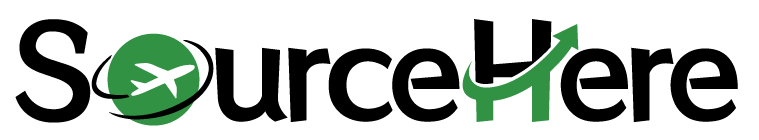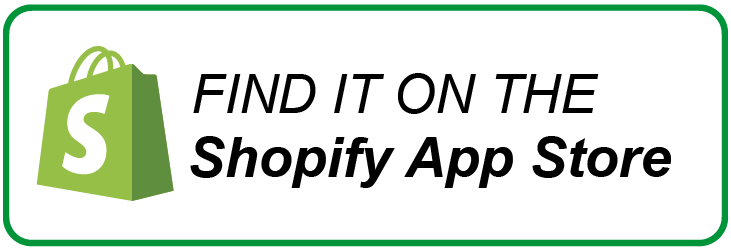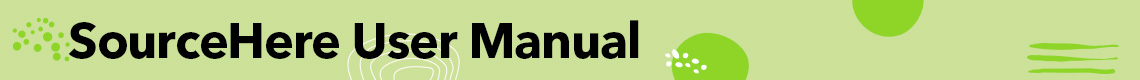3.3 Synchronize Production To The Store
The main function of the SH Drop shipping platform is to select products and then sync product information to your online store. This feature will simplify your product selection and data maintenance.
3.3.1 Import List
Add the products you are interested in to the Import List, where you can easily manage them. You can edit the product information and then sync it to your online store.
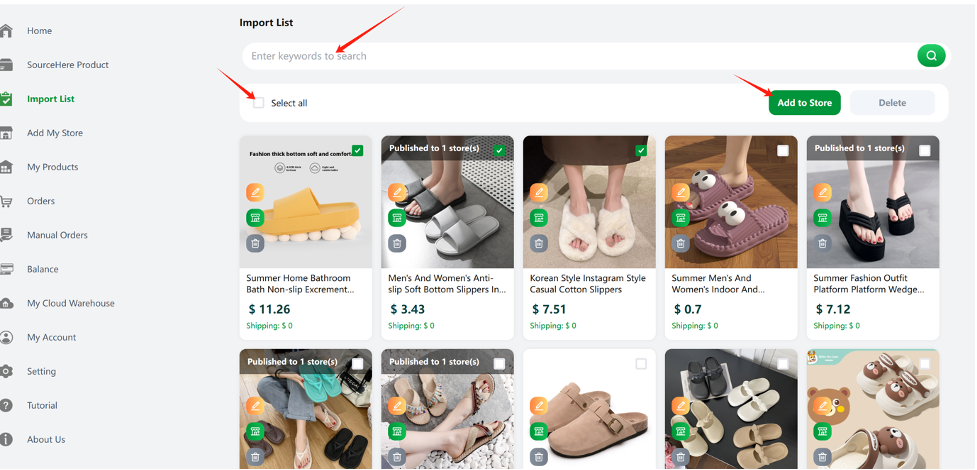
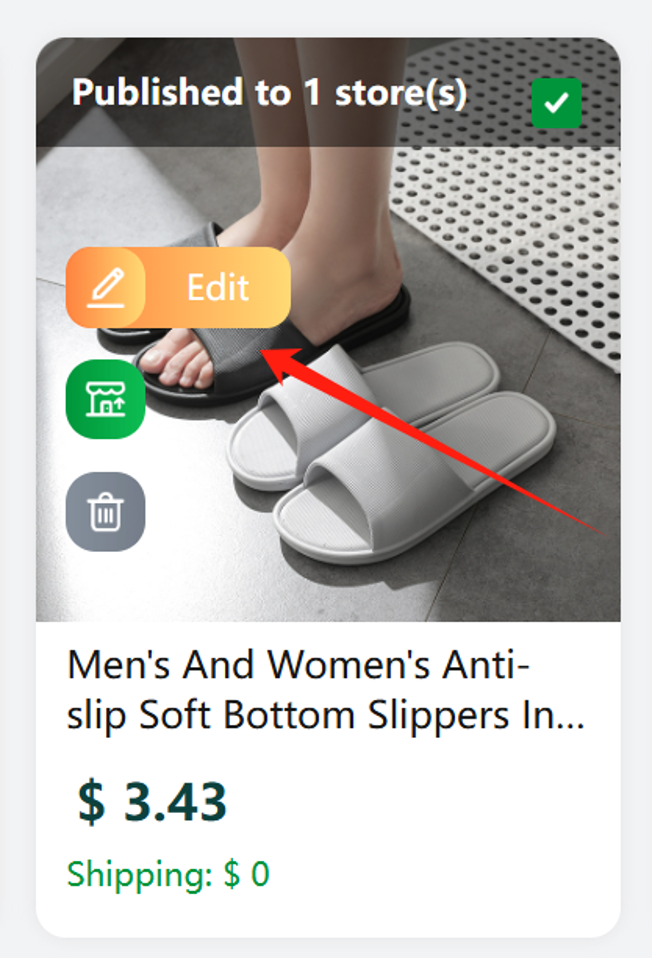
Click the Edit button to go to the product editing page.
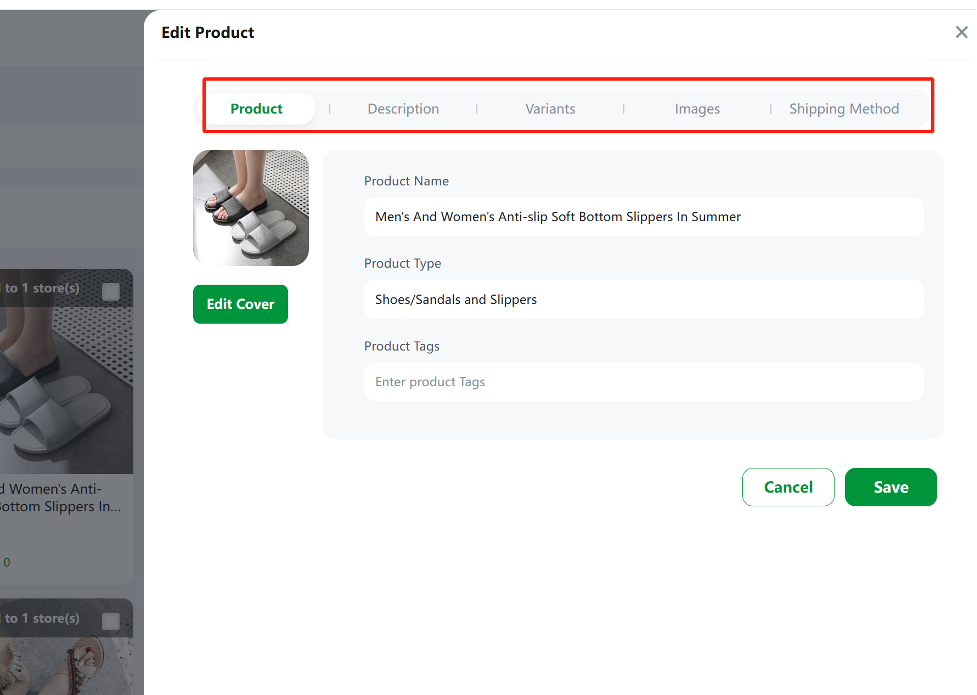
On the Product editing page, you can edit product descriptions, images, SKU Variants , and shipping methods. The edited content is yours alone.
SKU Variants are used to manage the different specifications of your product, such as color, size, configuration, and so on.
Editing product information before uploading it to your online store can reduce your workload and increase productivity.
After editing, you can click the Add to Store button to sync the product to your store.
Of course, before you can sync, you must have tied your store to the SH platform.
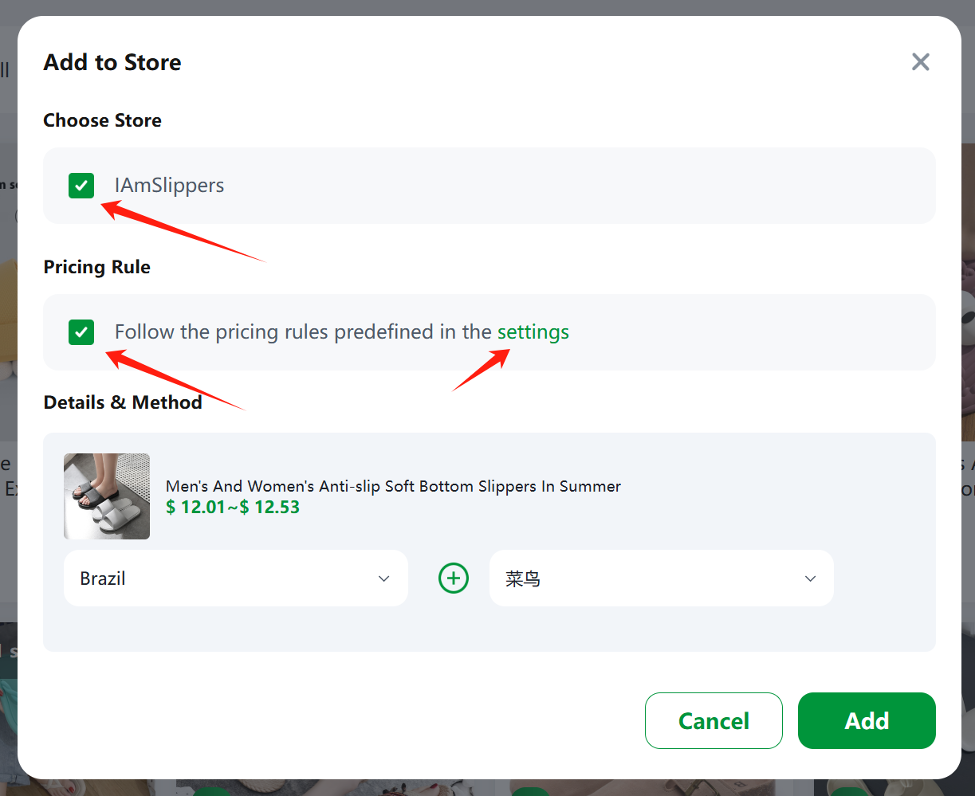
You may have more than one online store, choose the one you want to sync with. If you want to change the price automatically, select Pricing Rule and you can view or change the Rule. Pricing Rule is simply a multiple, sales price = cost price * coefficient.
You can also change the selling price manually when you modify the product information, or you can change the price in your store.
3.3.2 Add My Store
If you already have your own online store, you can access the SH Drop shipping platform through this feature. We currently support Shopify and WooCommerce (eBay and Tiktok will follow)
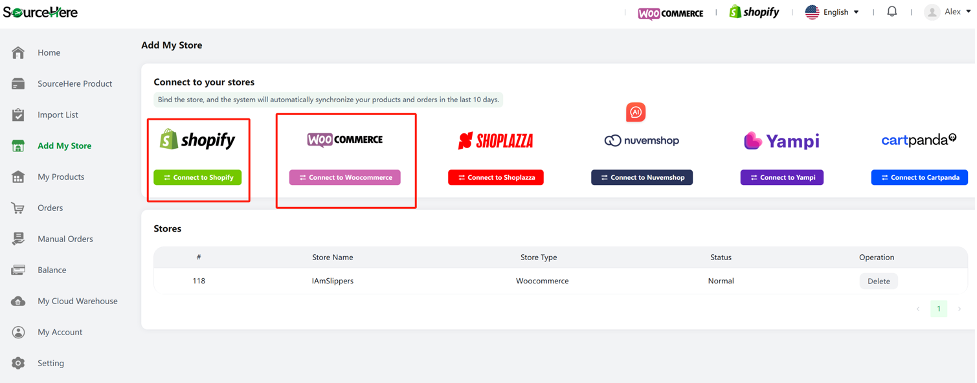
3.3.3 My Products
On the My Products page, you can see three options, Awaiting Connect, Connected and Ignored.
Awaiting connect:
The products here are the original products in your store, and have not been connected with the products on the SH platform. You can look for similar products on the SH platform and make a connection. Once the connection is established, the product information will be updated to your store. If a customer makes a purchase, the order is also synced to the SH platform.
If you do not want to purchase a product from SH platform, you can choose to Ignore this product.
Connected:
The products here are products that have been synchronized with your store.
Ignored:
This is a product you don’t want to source from the SH platform.
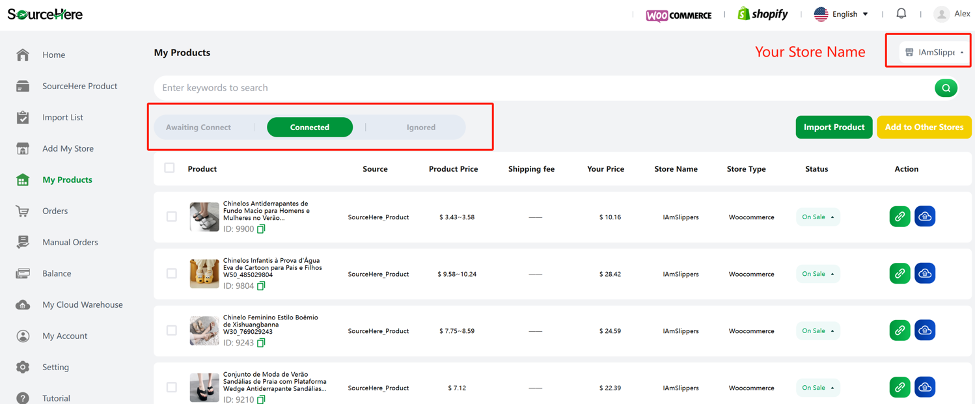
Active inquiry, SH platform provides inquiry service. You can do this in several ways:
1. directly communicate with the salesman, ask you what you want
2. directly put product information in your store, synchronize to the SH platform, through the platform to find
- Our staff find the right products and put them on the SH platform. Connect products to your store.
Hidden Products:
If you ask us for products that you don’t want other sellers to see, you can apply to the SH platform to hide, contact your salesman.
Hide after the product, only you can see.