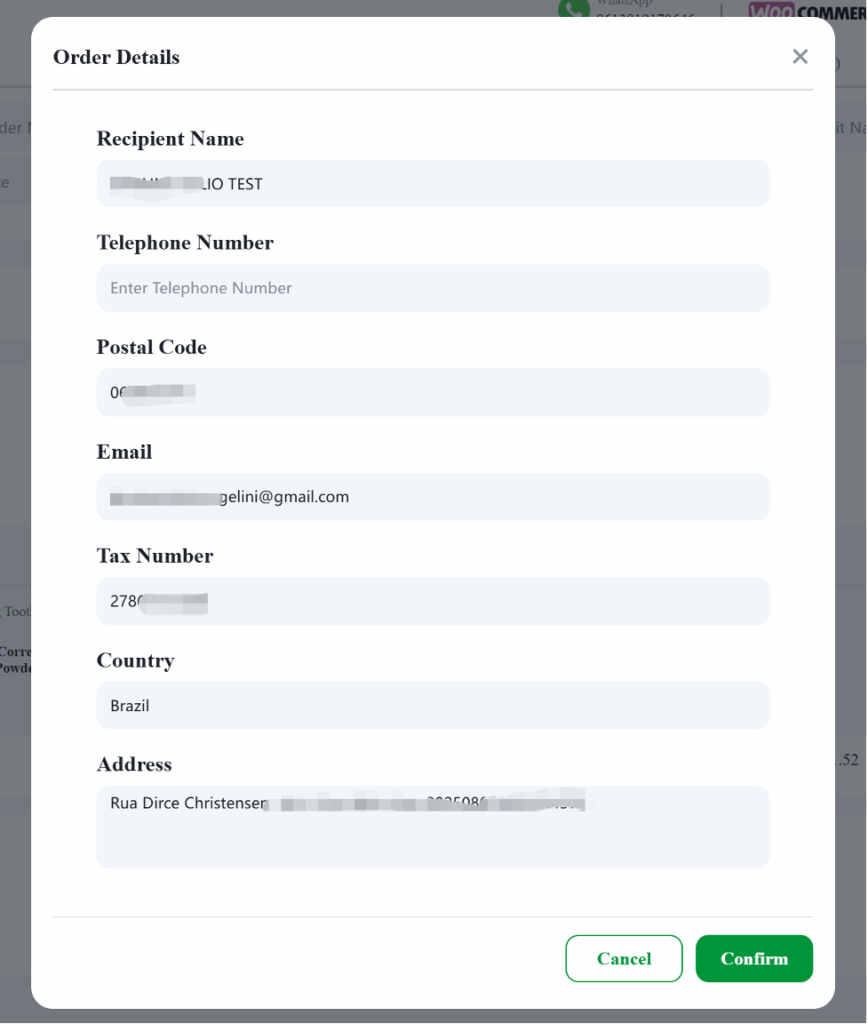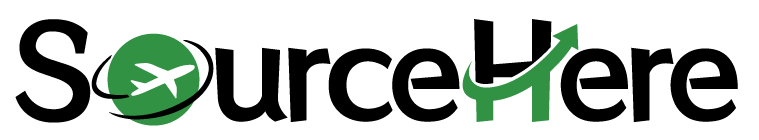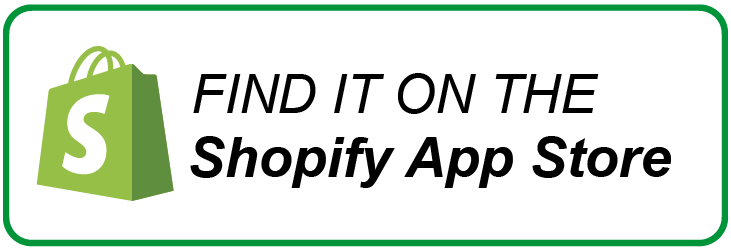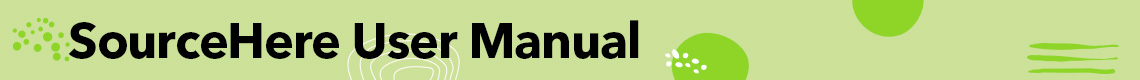3.4 Order Management
Orders for the SH platform are divided into the following categories:
- Store orders
- manual order
- cloud warehouse orders
Store orders are from your store, and your store is tied to the SH platform, so when your store has an order, the order will be synchronized to the SH platform. Shop orders are the most common form of order.
Manual orders are orders initiated manually on the SH platform, which are generally used by sellers to purchase samples or bulk purchases to their physical stores.
Cloud warehouse order is a kind of pre-purchase wholesale order, in order to shorten the delivery time, or to sell bulk discounts. The seller purchases more at one time, temporarily stores the product in the cloud warehouse, and when the customer places an order, the product is directly sent to the customer from the cloud warehouse, shortening the logistics delivery time.
We encourage users to use Yuncang orders, through Yuncang orders, products can enjoy a certain price concessions.
3.4.1 Order Status
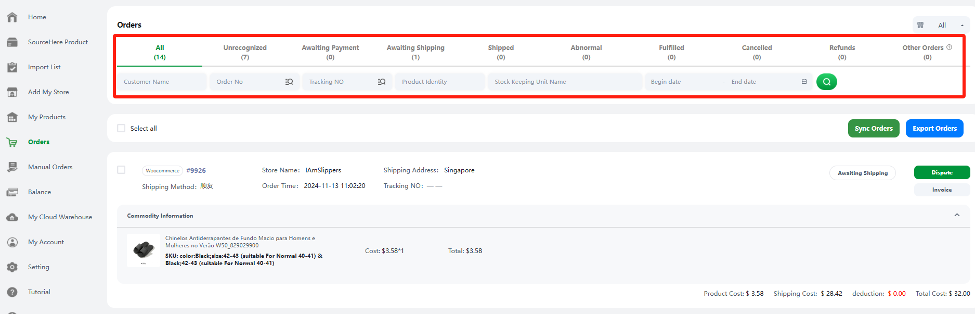
ALL: All orders
Unrecognized: Unrecognized order. Your online store order has no corresponding product on the SH platform.
Awaiting Payment: Awaiting payment
Awaiting Shipping: Awaiting shipping
Shipped: indicates that the goods have been shipped
Abnormal: indicates an abnormal state.
Fulfilled: The state is fulfilled
Cancelled: indicates the state of cancellation
Refunds: Refund status
Other Orders:
Order status chart:
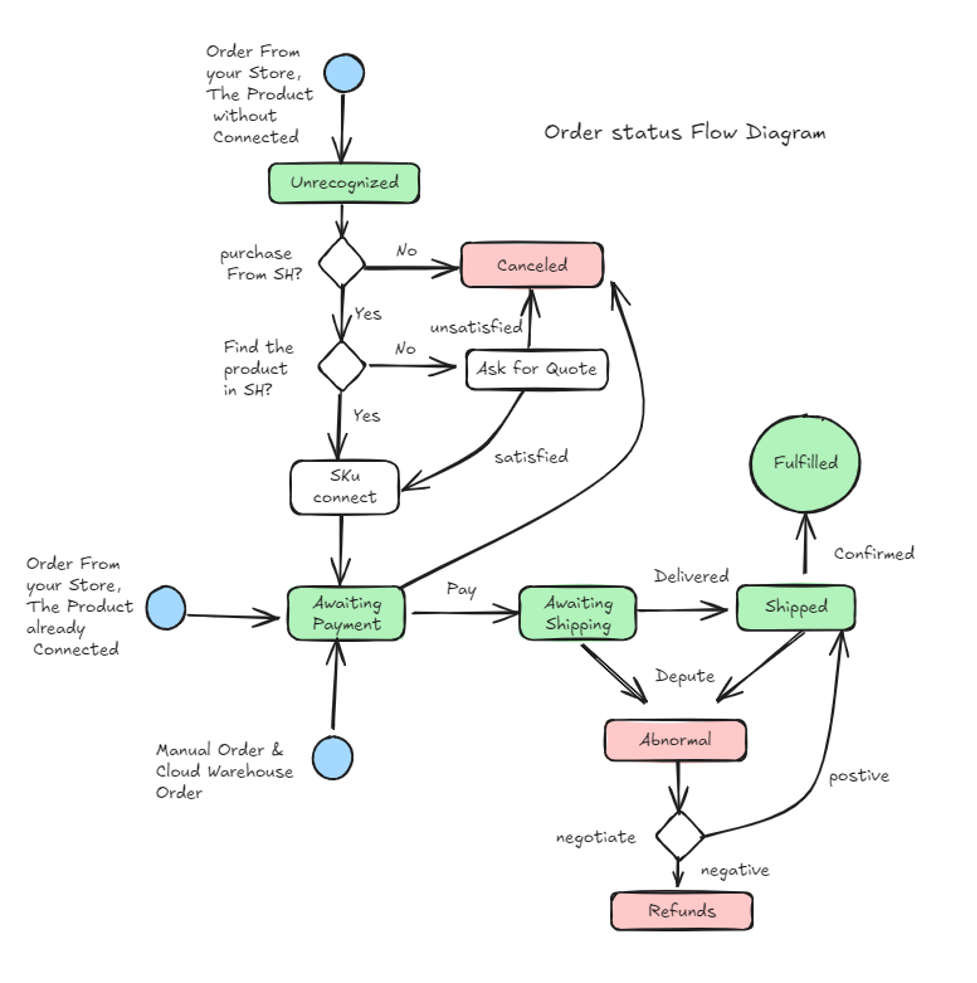
On the SH platform, orders have three processes
- Order From Your Store, and the Product has already connected with SH platform.
This type of order is when your customer placed an order in your store to purchase a product linked from the SH platform. The order information is synchronized to the SH platform. The status of the order is Awaiting Payment. The order status changes to Awaiting Shipping when you pay the payment. When the SH platform staff sends the product, the order status will change to Shipped. This will be Fulfilled when the customer receives the product. You can choose to Cancel when the order is Awaiting Payment. When the order is Awaiting Shipping or Shipped, you can choose Depute and submit the reason for application. Our customer service will communicate with you to deal with the order.
2、Manual Order & Cloud Warehouse Order
Both orders are placed manually by you. After you place the order, the order status is Awaiting Payment. When you pay the payment, the order status changes to Awaiting Shipping. When the SH platform staff sends the product, the order status will change to Shipped. This will be Fulfilled when the customer receives the product. If it is Cloud Warehouse Order, your products will be sent to the cloud warehouse and become inventory. Subsequent customer purchases of the product will be shipped from the cloud warehouse inventory.
3、Order From Your Store, but the Product has not connected with SH platform
This order refers to the original products in your store, and a customer has placed an order, which has also been synchronized to the SH platform. You can also go to the SH platform to find the supply, if you find the product you are satisfied with, you can connect to your store. In this way, the order will continue to be executed in the first way. If you do not find a satisfactory product on the SH platform, you can also launch Quote, SH staff will help you find a source. If you don’t want to purchase from the SH platform, you can ignore it or select Cancel.
3.4.2 Unrecognized Order
Unrecognized orders are orders in your store that are synchronized to SH platform, but the products in the order have not been paired with SH platform products. How should this situation be handled?
The recommended process is as follows:
1.If you want to purchase from SH platform, you can click “Ask for Quote” inquiry.
Or ask the salesman directly via whatsapp. If the price is satisfied, you can connect this product to your store.
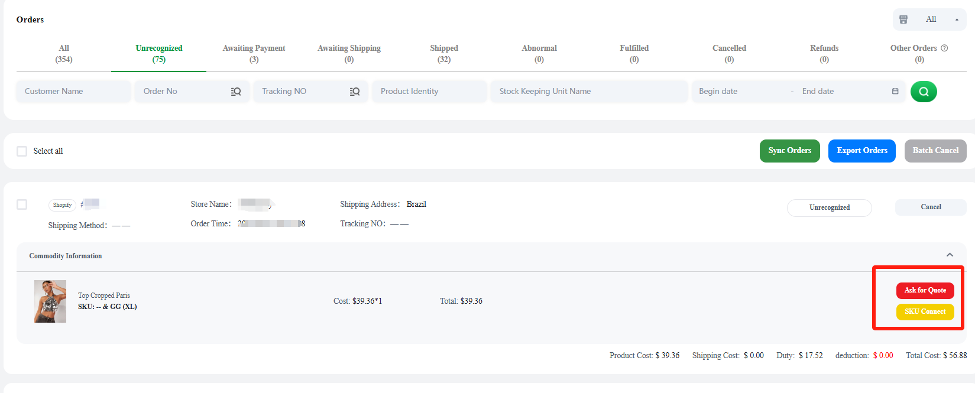
- The salesman replies to your inquiry, you can click on “View Quote” to view the quote. Click the product link to view the product details.
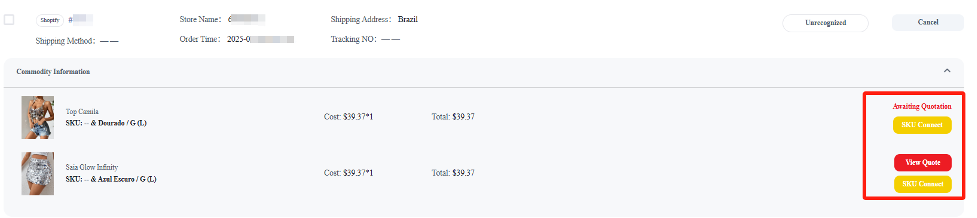
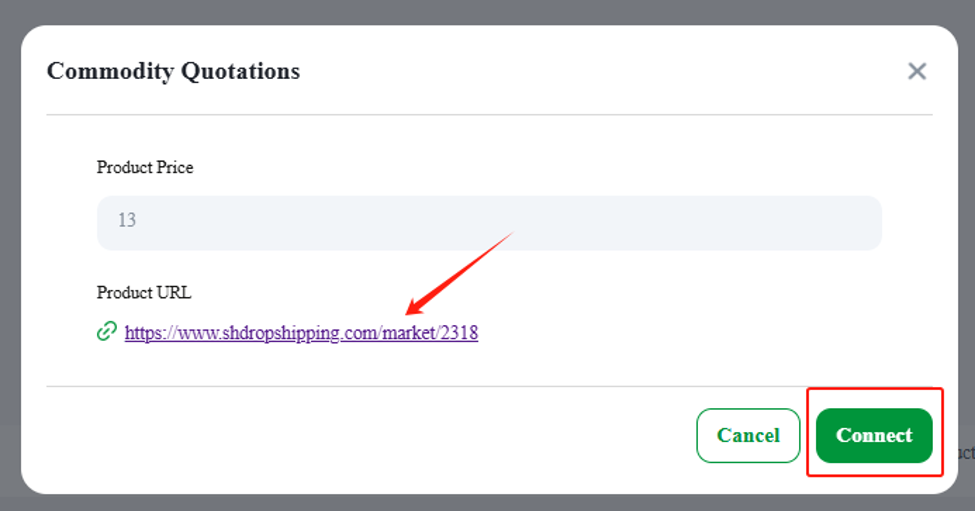
- Click the “Connect” button to connect the product to your store.
Copy the product connection to find the product. Then match the SKU of the product and select the logistics method. Save the configuration.
If the SKU attributes do not match correctly, please contact the salesman and ask him to solve it for you.
After the product is successfully connected, the order will be changed to the pending payment status.
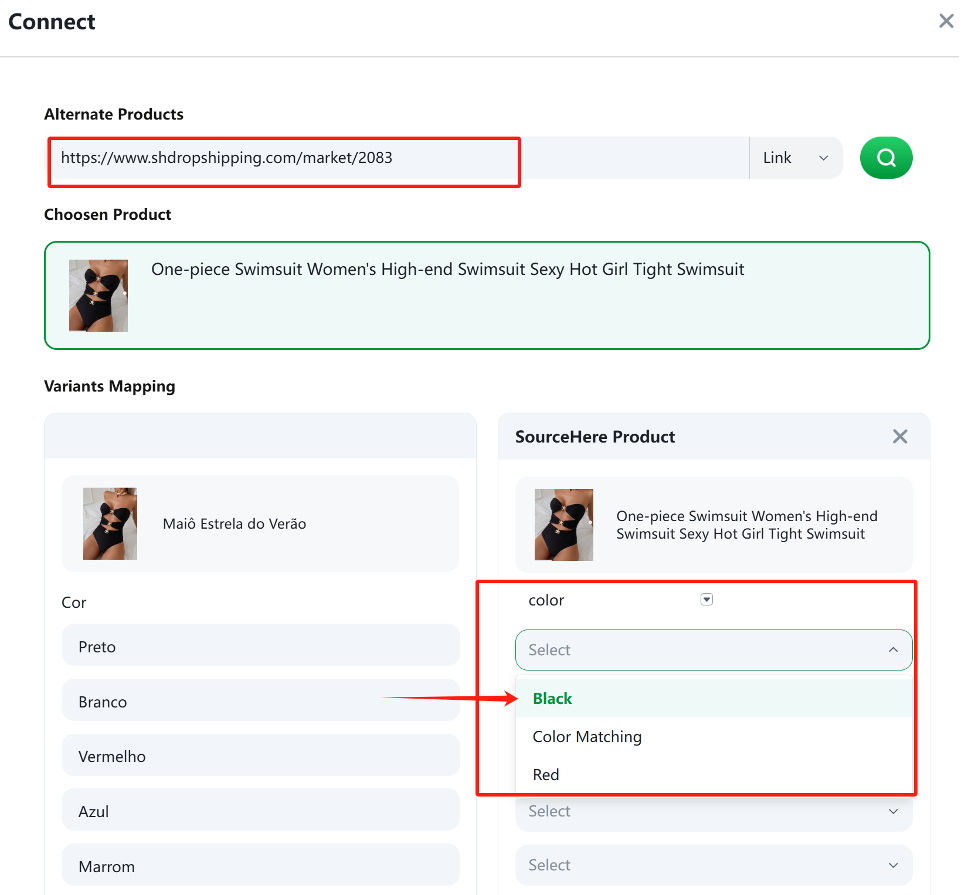
Sometimes the product connections do not match exactly, and the SKU variables on both sides are not exactly the same. In this case, you can also abandon the production connection and adopt the SKU connection. SKU connections are for the order level and are only made for specific product SKUs. Can meet temporary order delivery.
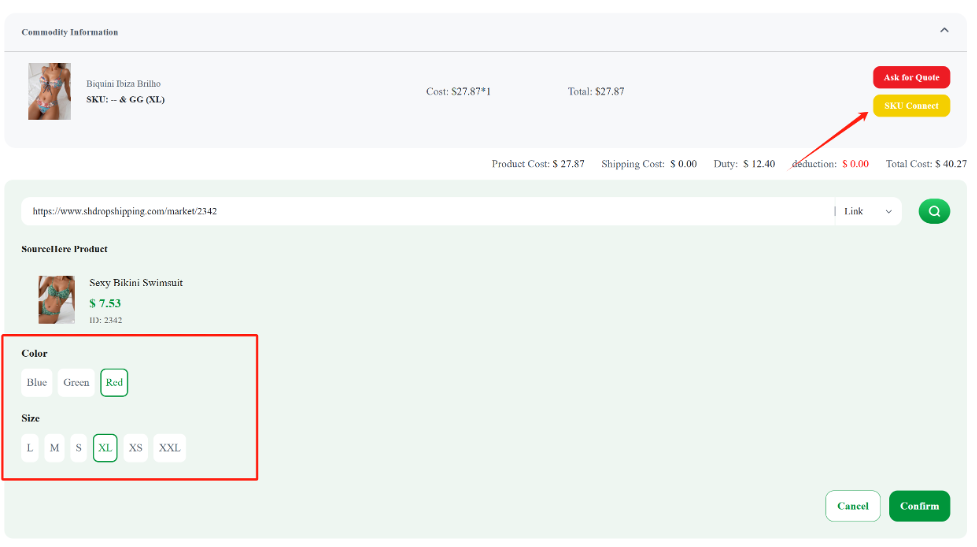
3.4.3 Store Order Processing
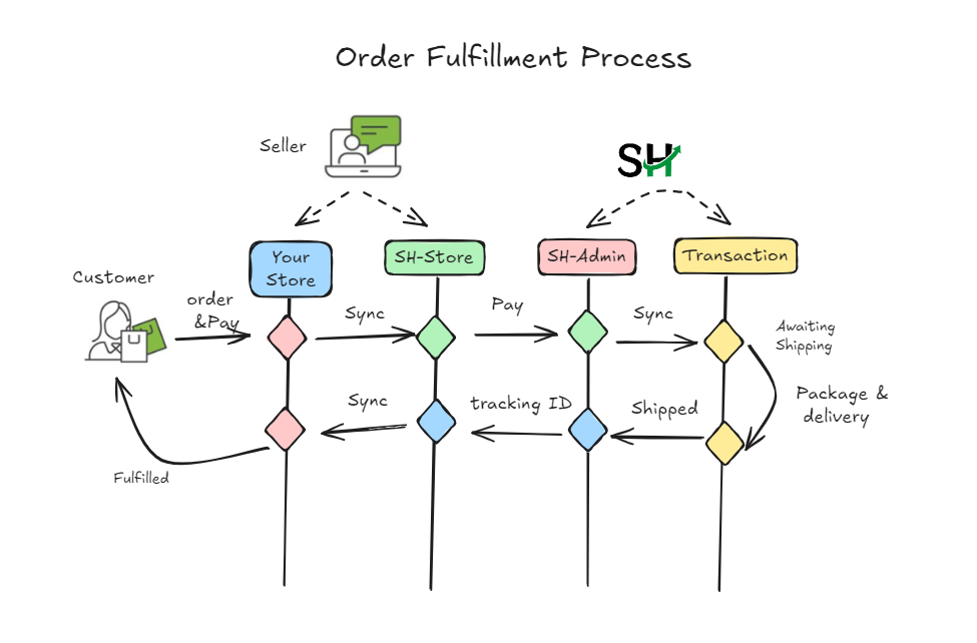
- Customers place orders to buy products in your store and produce orders.
- Orders will be synchronized to SH-Store for management in the Order management interface.
- Awaiting Payment is the order status. Awaiting Payment is Awaiting Payment, check whether the order information is correct, choose the appropriate Shipment mode and calculate the freight. Complete order payment
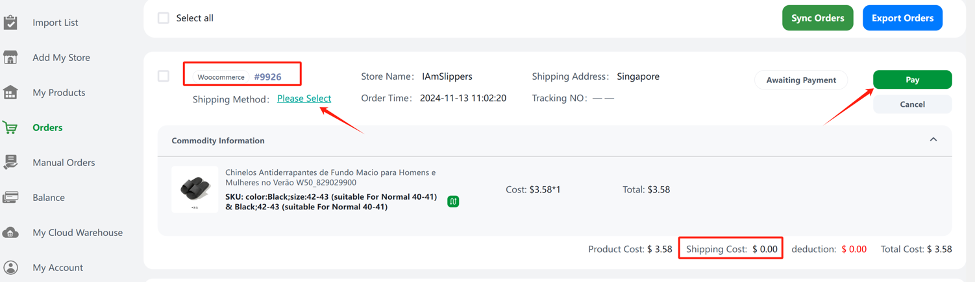
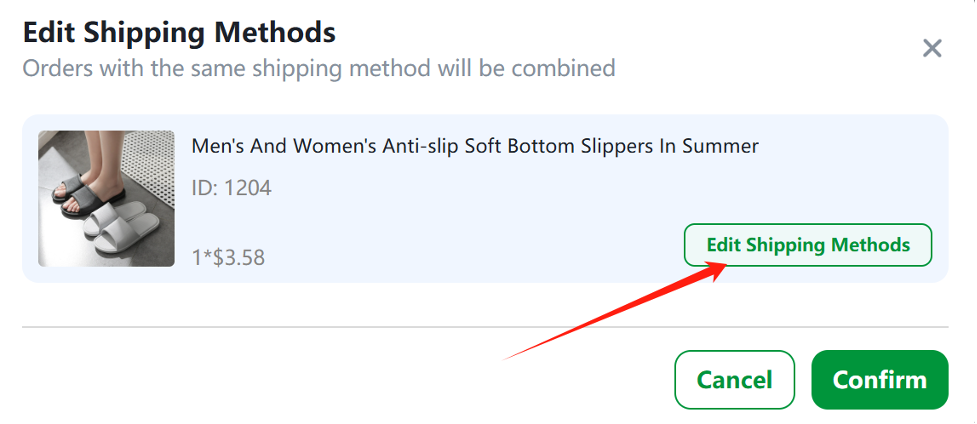
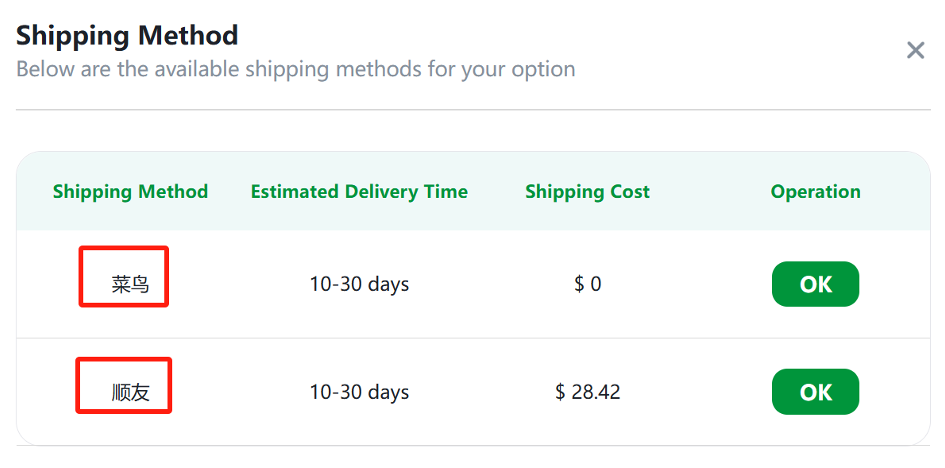
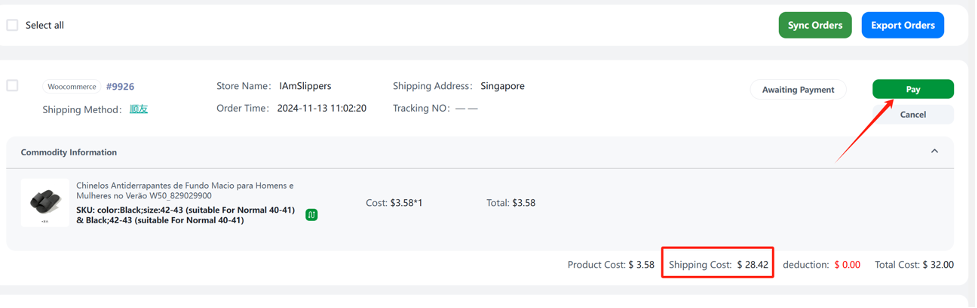
4.The state changes to Awaiting Shipping after the order is awaiting payment. The staff will package and ship the products
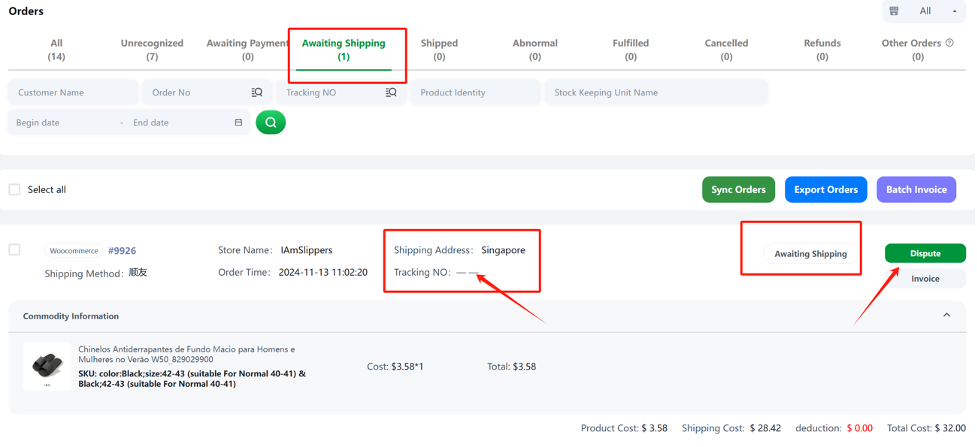
5.After shipment, the order status changes to Shipped, and the Tracking ID is synchronized to SH store to further synchronize to your store
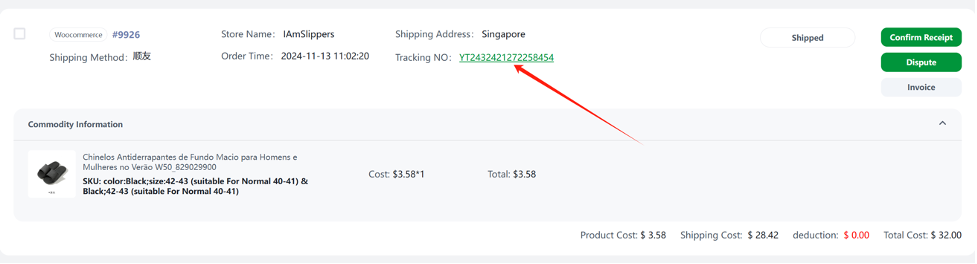
6.The customer waits for the express delivery to the door and finally completes the delivery of the order
3.4.4 Manual order Processing
Manual orders are used to purchase samples, or for offline sales, spontaneous sales.
When you first start using the SH platform, you can purchase a small number of samples for testing. Or you may need to keep some stock locally.
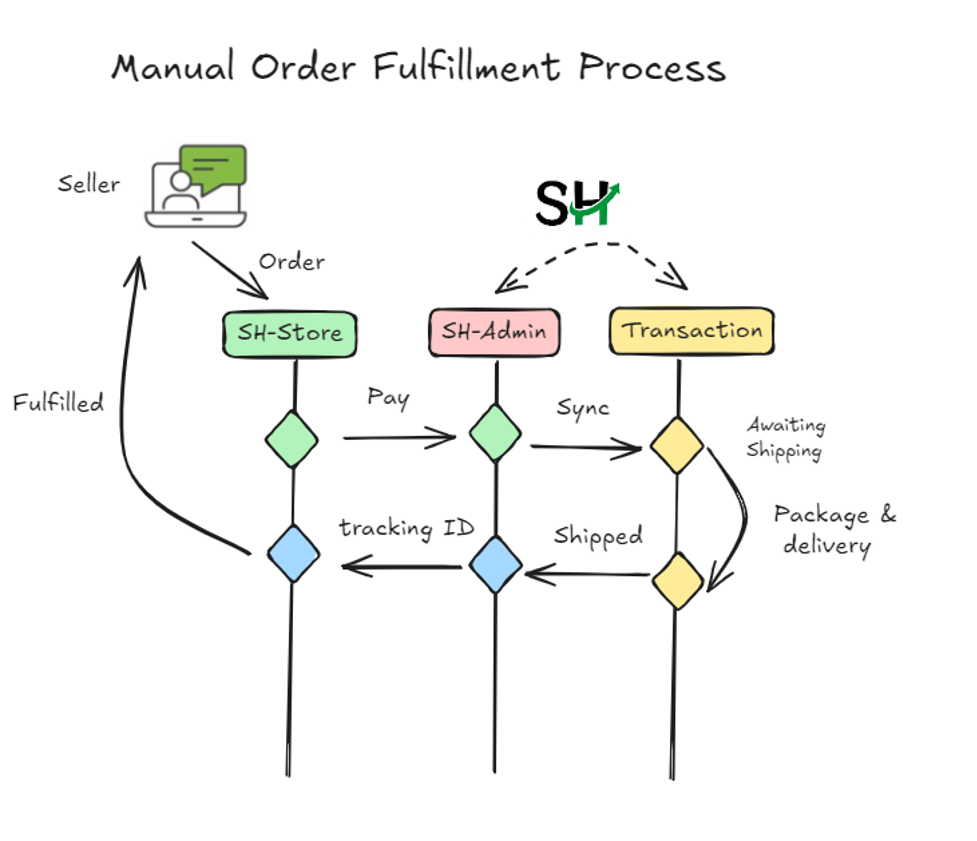
3.4.5 Cloud warehouse order processing
Cloud Warehouse orders are a more efficient and economical order model. Cloud warehouse order mode is recommended in the following scenarios:
1, hot products, the use of Yuncang orders can reduce costs, shorten the delivery cycle. Yuncang orders can enjoy more favorable product prices.
2, for products with sensitive delivery time, the use of Yuncang orders can shorten the delivery time of 2-3 days.
3, to avoid seasonal out of stock, affected by Chinese holidays, there will be phased delivery problems. Cloud warehouse inventory can be avoided or slowed down.
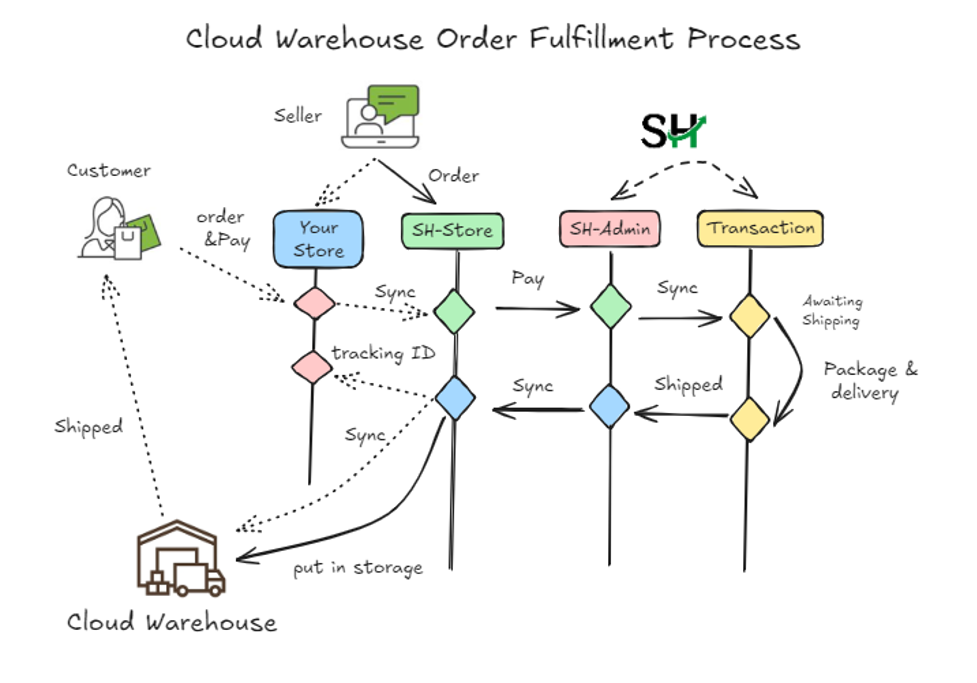
Process description:
1, the cloud warehouse order is initiated by the SH platform user, select the products that need to be stocked, the quantity, order and pay the fee.
2, the staff receives the order, will send the product to Yuncang. This process takes 2-3 days.
3, the product to the cloud warehouse, the composition of the user’s inventory. You can check the product inventory in My Cloud Warehouse.
4, When a customer places an order to purchase a product in the user store, the product is shipped directly from the cloud warehouse
5, logistics tracking number will be synchronized to the user store.
6, the customer waits for the express delivery to the door, and finally completes the delivery of the order
3.4.6 Refund
If your order needs to be returned after payment, you can initiate a refund request through depute. Our staff will communicate with you to understand the specific situation. If you meet the conditions for refund, you can do refund processing.
3.4.7 Update Order Recipient Information
If the customer’s recipient information needs to be changed, you can do so on the Order Management page, by clicking on the order number.
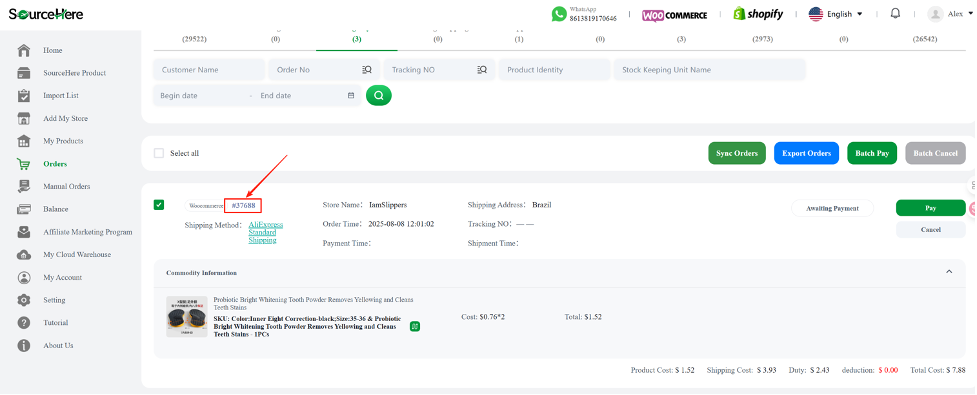
Click the Edit button.
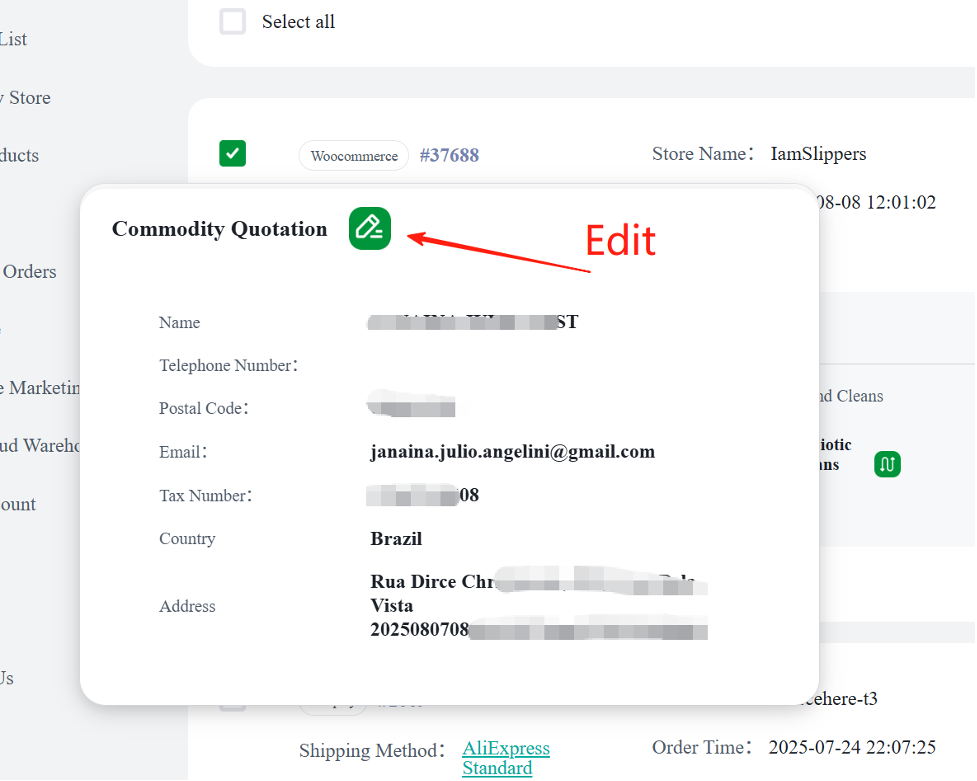
Modify the customer’s information and click Confirm to save.