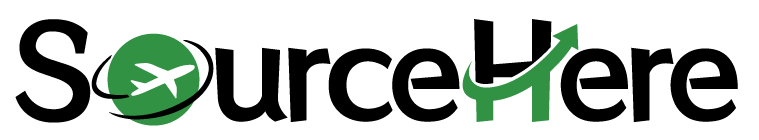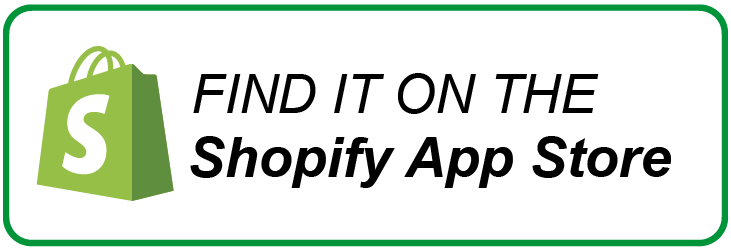1、 Preliminary preparation materials
(1) Registering a domain name: The most commonly used platforms are Namesilo and Alibaba Cloud, usually costing over 70 yuan per year for one domain name
- It is best to use. com/. cn
- It is best to include the brand name
- Consider product related factors
- The domain name should not be too long
- Domain names should not contain numbers
(2) Register email (Gmail recommended)
- It is best to have an email with a domain name
- Next is Gmail email
Furthermore, it is an internationally commonly used domain name
(3) Choose a store theme
- Prioritize free templates
- Consider third-party payment templates later
(4) Visa Credit Card
(5) Payment method (PayPal is recommended)
- Prepare a VISA credit card
- Prioritize PayPal/Stripe payment methods
(6) Product Information
(7) Page layout design
(8) Store name and logo
(9) Mobile phone number
(10) Return address
2、 Shop Package Selection
14 day free trial
- Basic version: $29/month
- Advanced version: $79/month
- Premium version: $299/month
And corresponding to a handling fee of 2%/1%/0.5% for each receipt
Paypal; 4.4%+0.3 USD per transaction and 35 USD per withdrawal
1、 Website construction process
- Register Shopify
Visit the official website: https://www.shopify.com/ Click on ‘Start Free Trial’ to enter the registration page
- Domain settings: Register a domain name that matches the brand and bind it in Shopify
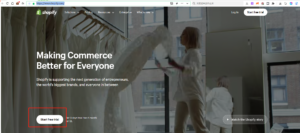
- Domain settings: Register a domain name that matches the brand and bind it in Shopify

 After entering the store, you will be directed to the operation page. The backend homepage will provide some instructions on what steps you need to complete step by step to publish the website, add products, customize the online store, set payment methods, and logistics and shipping costs. But the first thing we need to set up is to give our website a nameOn the right side, you can see the Current theme, which is the theme you are currently using. You can choose your favorite themes from Shopify’s theme store.
After entering the store, you will be directed to the operation page. The backend homepage will provide some instructions on what steps you need to complete step by step to publish the website, add products, customize the online store, set payment methods, and logistics and shipping costs. But the first thing we need to set up is to give our website a nameOn the right side, you can see the Current theme, which is the theme you are currently using. You can choose your favorite themes from Shopify’s theme store. - Theme decoration: Choose suitable free or paid templates for store decoration
(1) Select Themes under the Online Store to enter theme selection.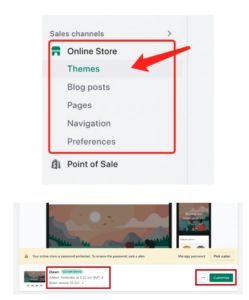 On the right side, you can see the Current theme, which is the theme you are currently using. You can choose your favorite themes from Shopify’s theme store. (2)Click on Visit Theme Store to enter Shopify’s theme store. It is recommended that you choose a template based on your own product style. For independent websites, it is not recommended to sell everything. Choosing one or a series of products as the main option can leave a memorable impression on customers who enter the website.
On the right side, you can see the Current theme, which is the theme you are currently using. You can choose your favorite themes from Shopify’s theme store. (2)Click on Visit Theme Store to enter Shopify’s theme store. It is recommended that you choose a template based on your own product style. For independent websites, it is not recommended to sell everything. Choosing one or a series of products as the main option can leave a memorable impression on customers who enter the website.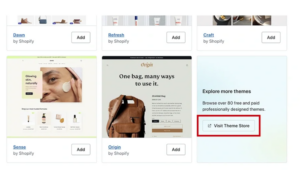 After adding the theme, in your Shopify, click on “Customize” to enter the theme configuration. Each template has different adjustable areas.
After adding the theme, in your Shopify, click on “Customize” to enter the theme configuration. Each template has different adjustable areas.
- Page layout: Use visual editing tools to design and optimize page layout
In addition to setting up in the template, it is also necessary to add some pages, such as Contact Us, FAQ, About Us, etc. These pages can be accessed from the online Store>Pages menu on the left to add pages.
- Payment method: Choose the appropriate payment method based on the target market
- Logistics setup: Configure appropriate shipping policies based on product and target market demand
- Product listing: dropshipping, collecting products from third-party platforms through plugins
- Customer support: Establish an effective customer system, such as online chat, customer service email, etc
- Market promotion: Implement SEO optimization, social media marketing, and email promotion strategies.
- Analysis and optimization: Use Shopify’s analysis tools to monitor store performance and regularly optimize strategies.