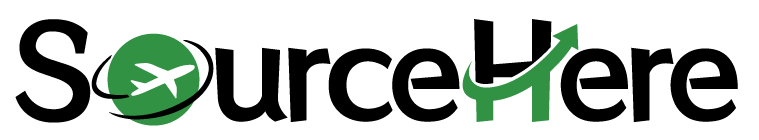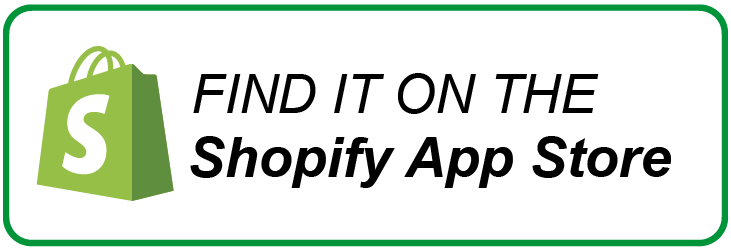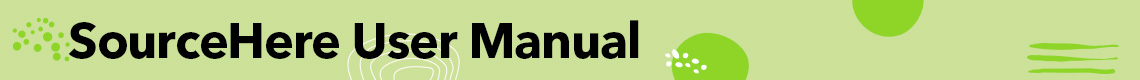3.2 Production Management
SH platform provides product browsing and query functions.
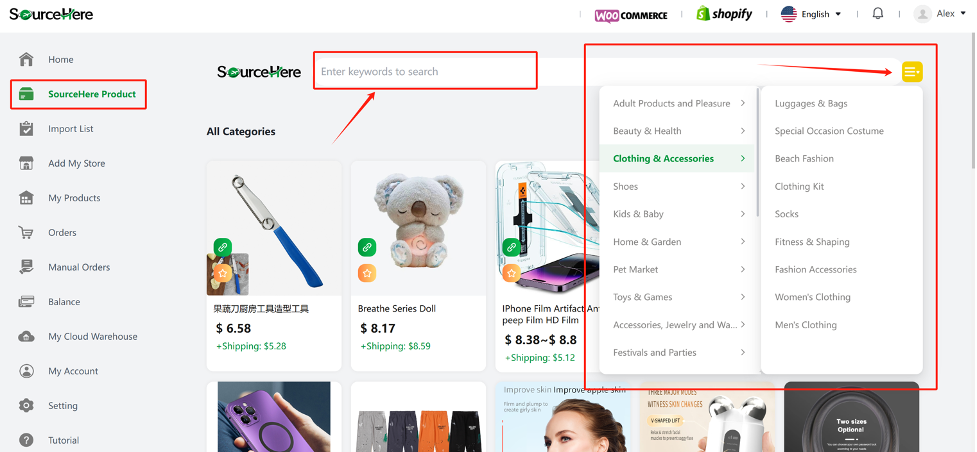
You can browse all the products by selecting the Source Here Product menu.
To make it easy to find the product you want, you can click on the breadcrumbs menu in the top right corner and select the product category you are interested in.
You can also search for products through the search bar at the top. You can enter the description of the product and click Search.
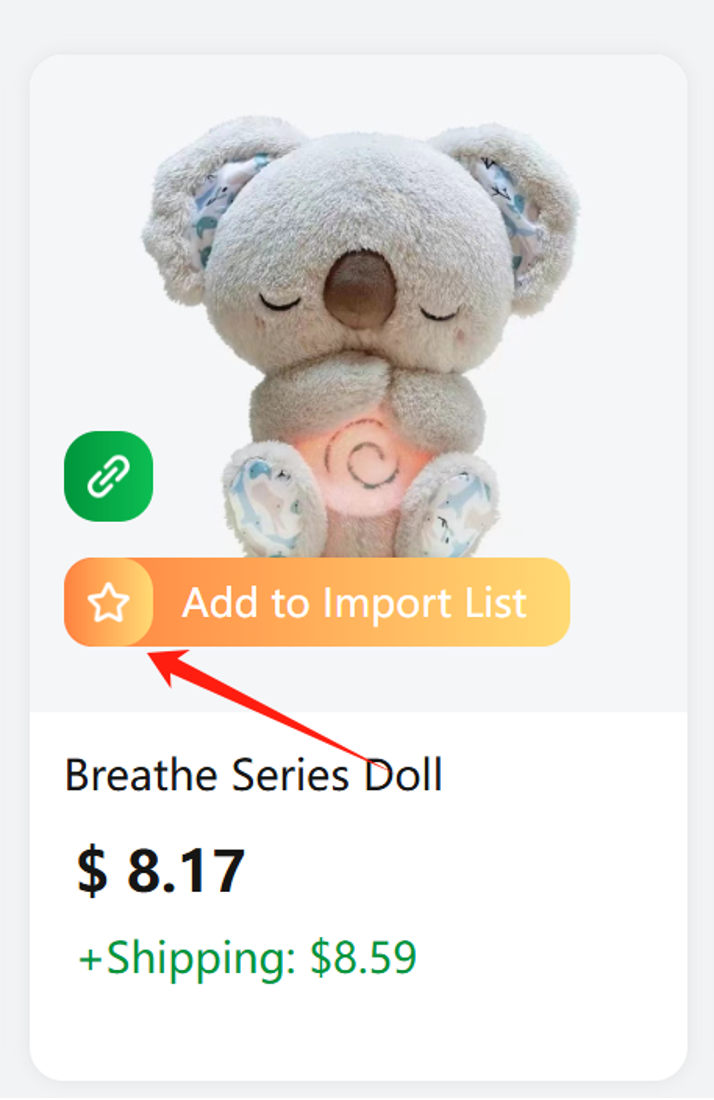
On the product display List, there is the Add to Import List button. Click this button to add the product to the Import list.
An Import List is a collection of items you are interested in.
The prices and shipping costs of the products shown here are for reference only, the real prices are dynamically calculated according to the selected product rules and the destination of shipping.
Click the product picture to enter the product details page.
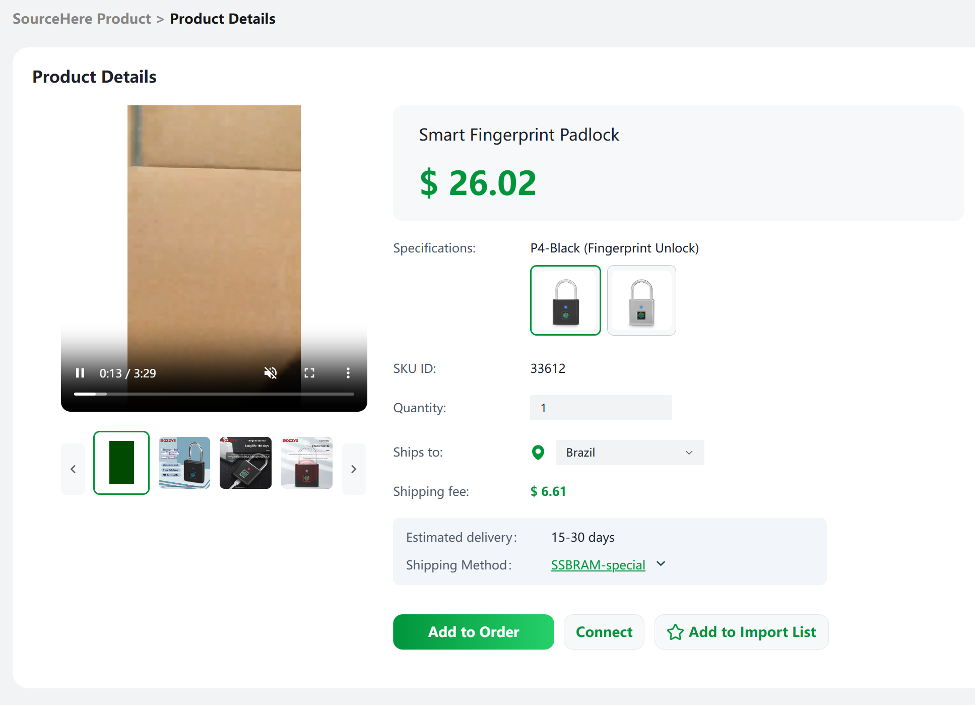
Here you can choose the specific specifications, destination country and mode of transport. Freight will be dynamically calculated for the destination country and given the estimated transit time (this is an estimate).
The Add to Order button is a manual order, generally used when you purchase samples, and the product will be sent to your address. This is described in more detail in the Order Management section.
The Connect button is used to associate the current product with an existing product in your store. Use cases will be explained in detail later.