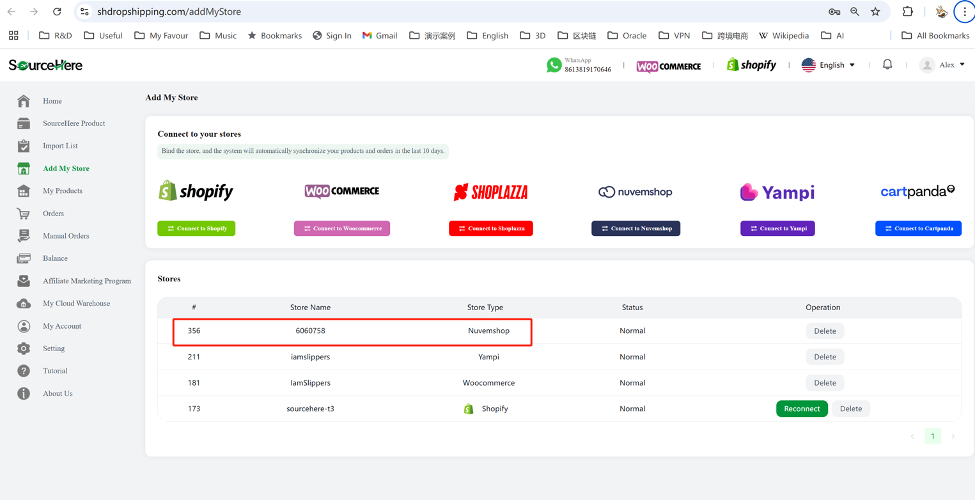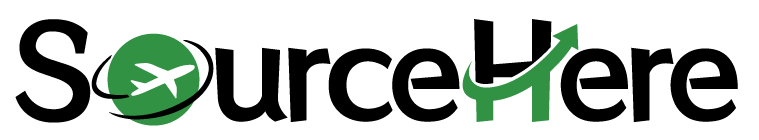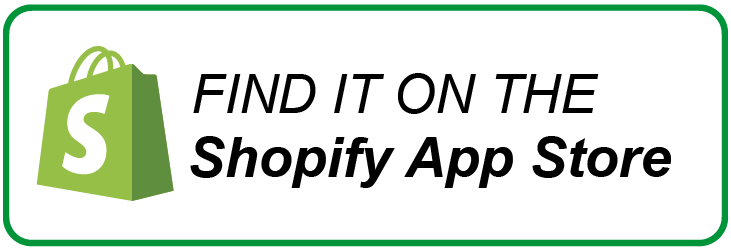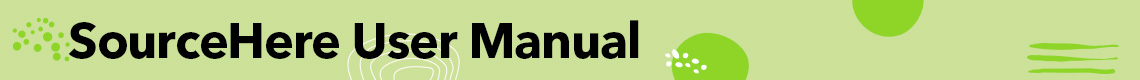2.3 Connect Your Store
The next step is to bind your standalone store to the SH Dropshipping system.
If you already have a standalone store, here’s how to link your store to the SHDrop shipping platform.
We currently support two standalone stores, Shopify and WooCommerce. More independent station platforms will be connected in the future.
2.3.1 Connect Shopify Store
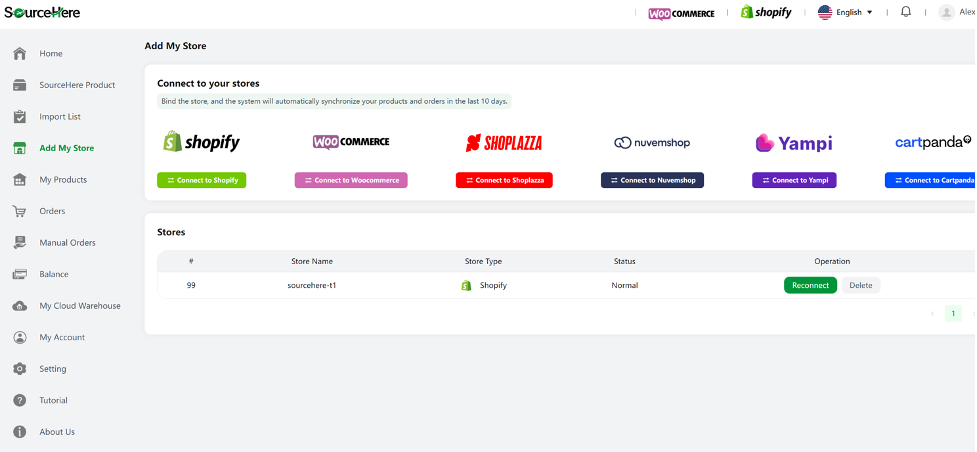
Go Add My Store Page. If your store is Shopify, click the Shopify button. Opens Shopify’s app store and installs the Source Here Drop shipping app plugin. This application plugin is completely free. Once installed, your store is tied to SH Dropshipping. You can choose the product and push it into your own store.
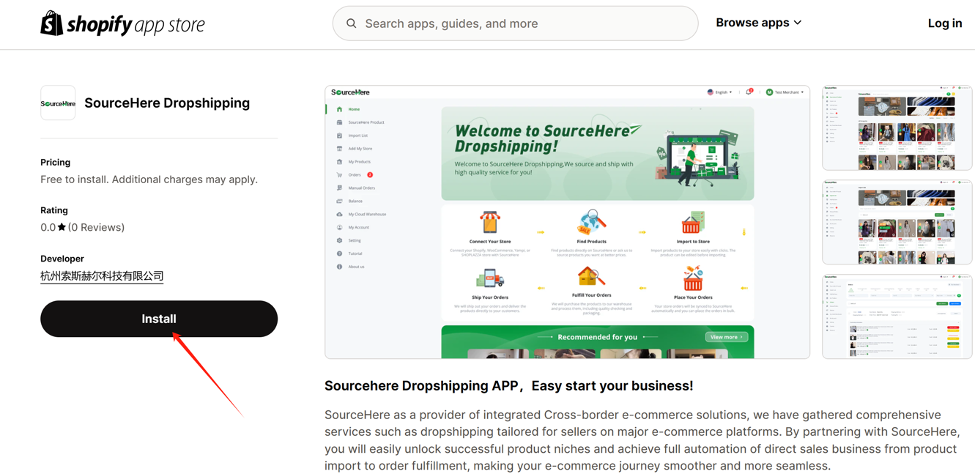
2.3.2 Connect WooCommerce Store
If your indie shop is WooCommerce, click the WooCommerce button and a dialog box will appear asking you to fill in some parameters. The Name of the Store Name is your shop, Store URL is your Store’s web site, format is https://www.youstoredomain.com
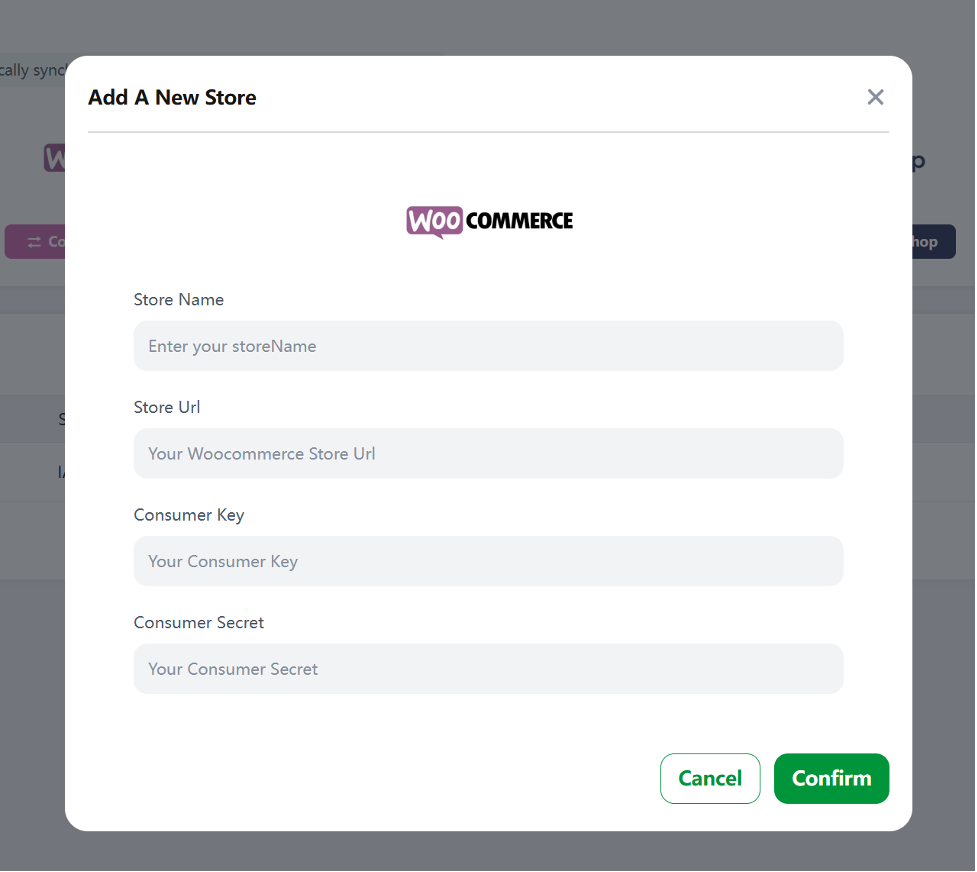
The Consumer Key and Consumer Secret are required parameters for the REST API interface. You can get it in your WooCommerce admin background.
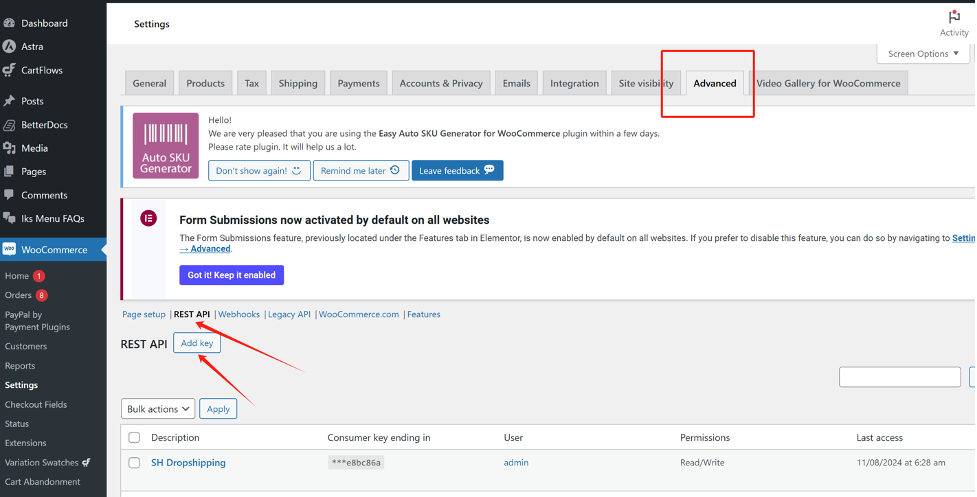
WooCommerce -> Advanced -> REST API, click “Add Key” button
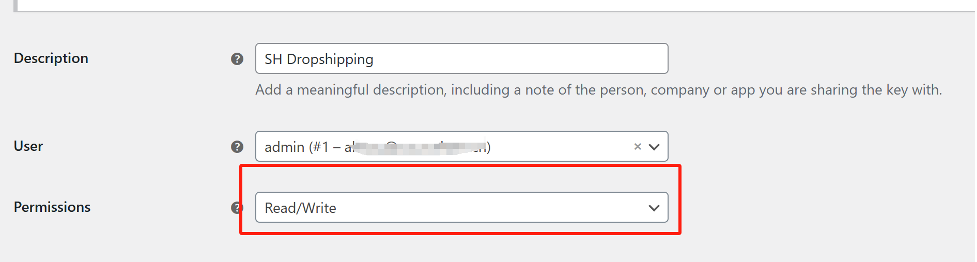
Description, input “SH Drop shipping”
User, select an admin User
Permissions, select Read/Write
Then, click the Generate Key button.

Here the Consumer Key and Consumer Secret are the parameters we need. You’d better find a place to record them first, because they only appear here once, and you can’t see them again. Fill in the two parameters in the above dialog box, and then Confirm, you have completed the store binding.
2.3.3 Connect Yampi and Cartpanda Store

A dialog box appears with your store name, Token and Seceret key. These parameters can be found in the menu at the top right corner of your store.

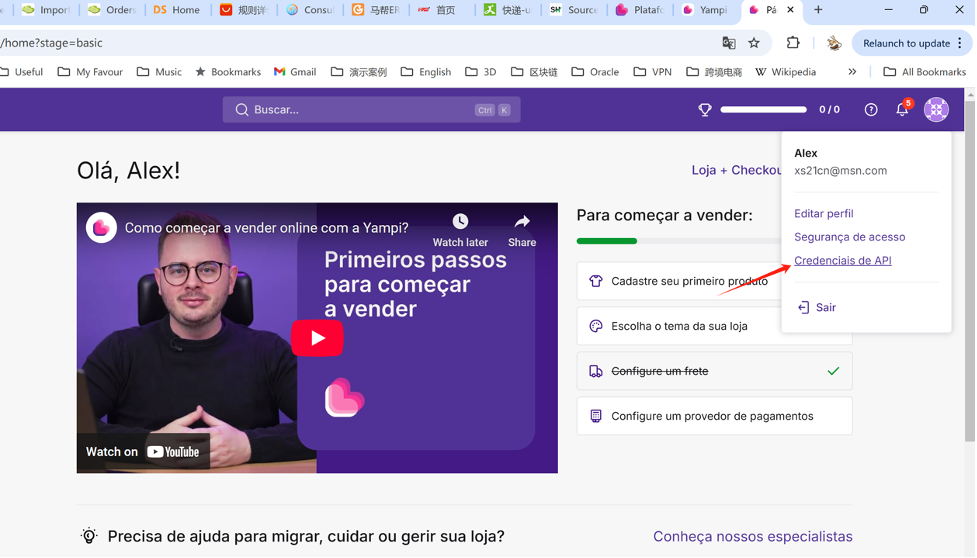
Copy these parameters and be sure to complete the store link.
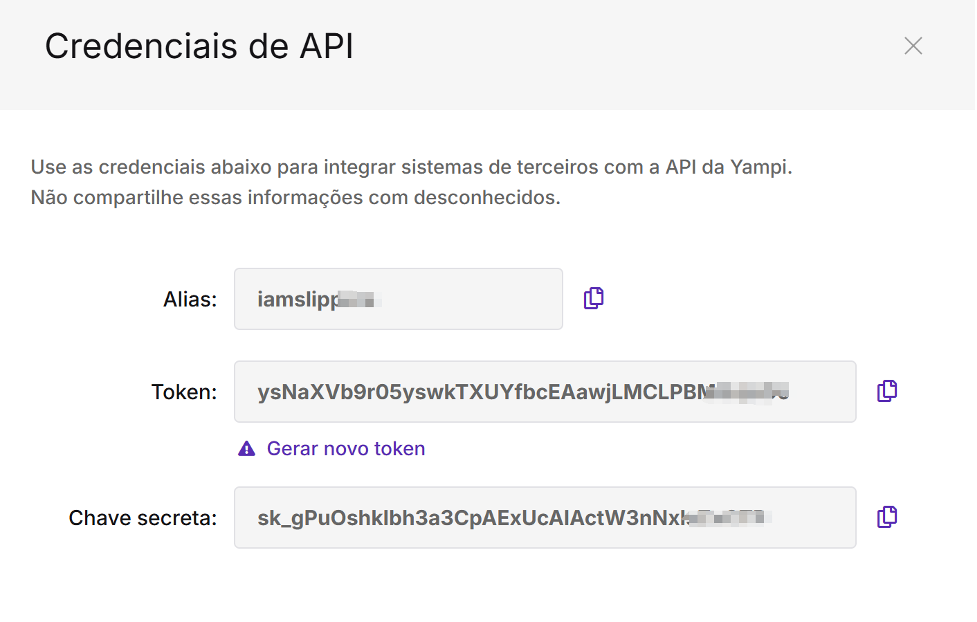
Connect to Cartpanda Store
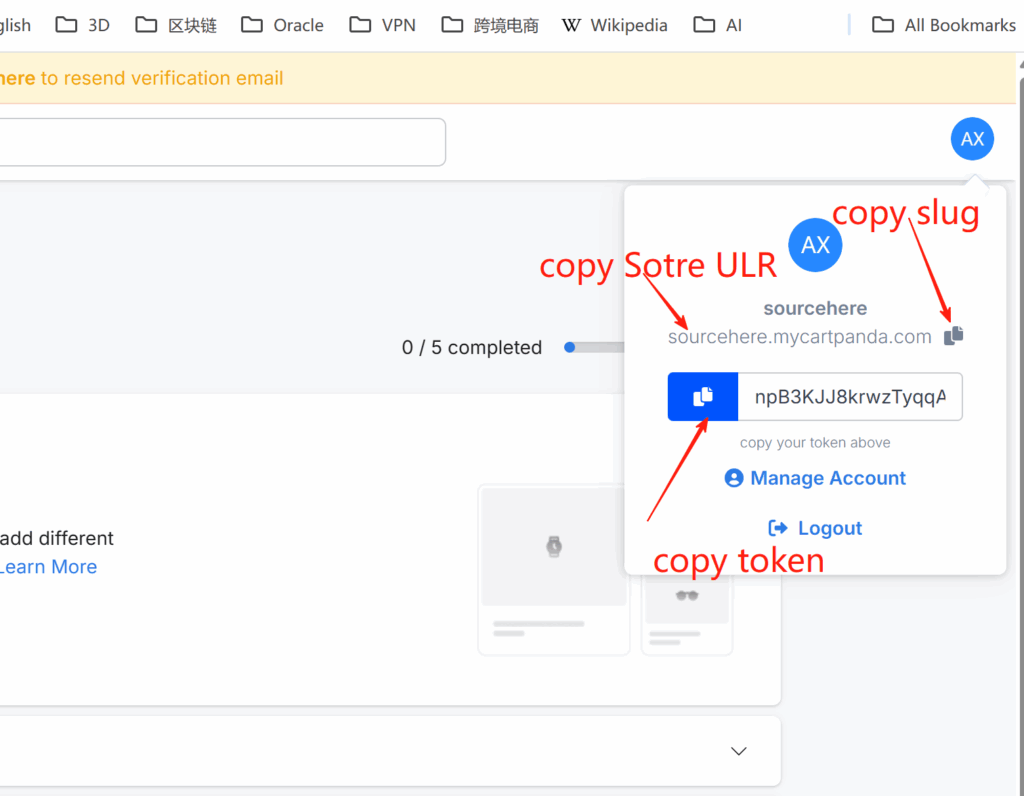
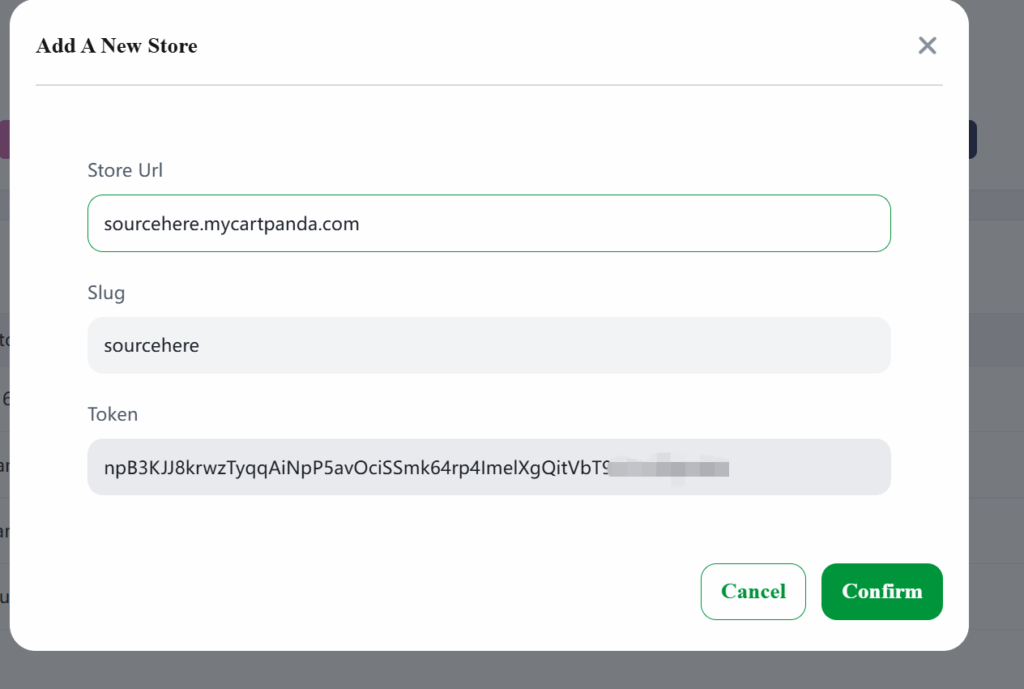
2.3.4 Connecting to the Nuvemshop store
Select the NUVEMSHOP link from the ADD MY STORE menu.
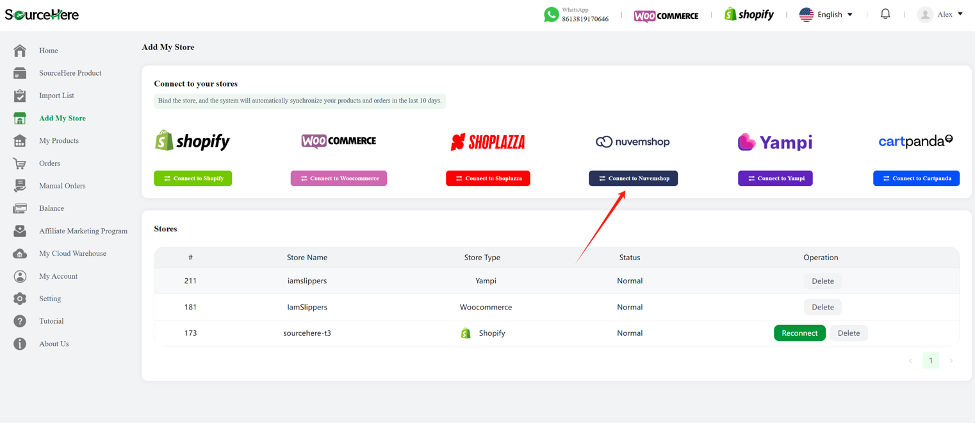
The Nuvemshop website will open, log in to your store. Then authorize the installation of the application.
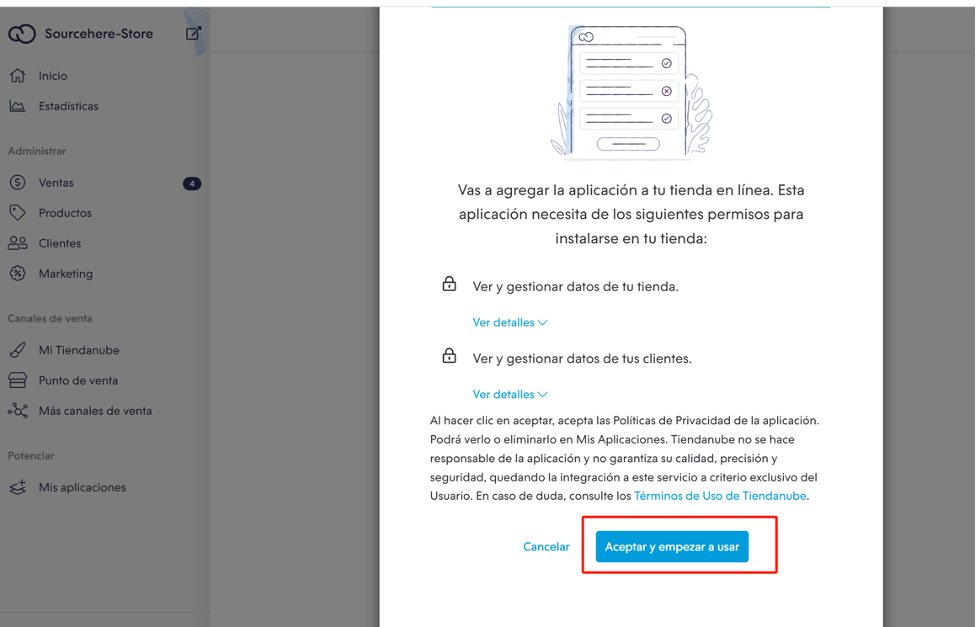
After the store is bound, in your store management backend, you can see the Source Here Application
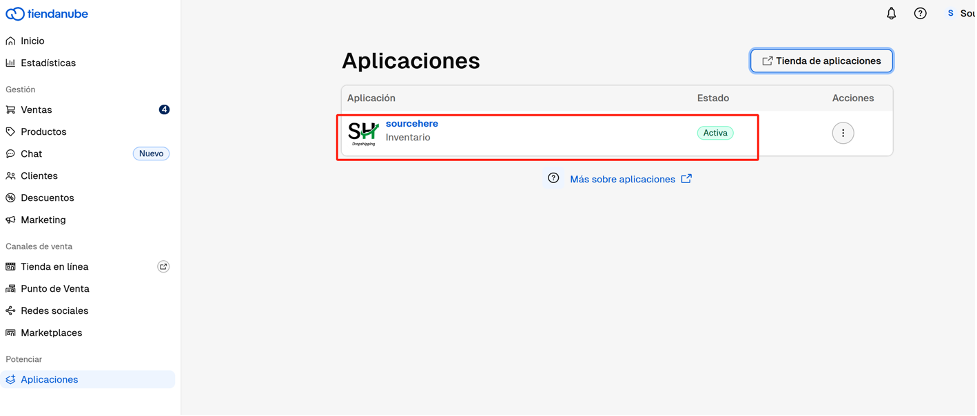
Newly bound stores can also be seen on the SHDropshipping platform.