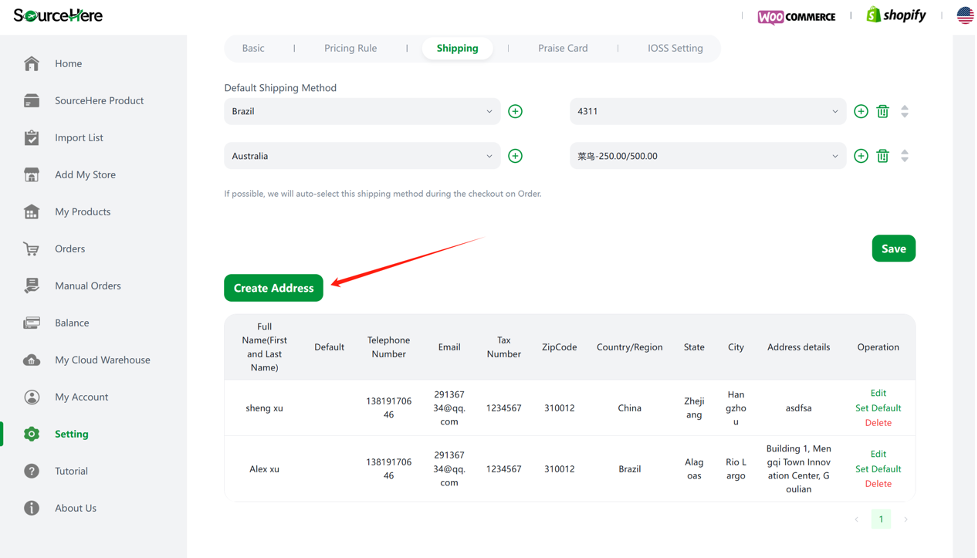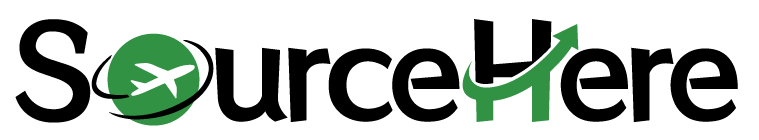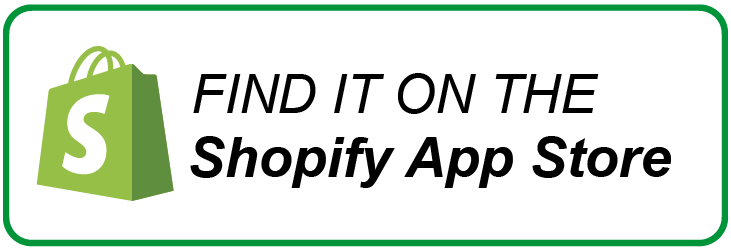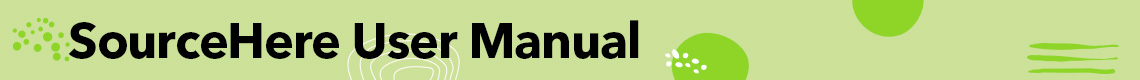2.2 Setting Configuration
After successful registration, log in with the newly registered account and password. The platform supports many languages, you can choose the language you like. Then, go to the configuration page and set your basic information and parameters.
Fill in your basic information, which will be used to provide good services for you.
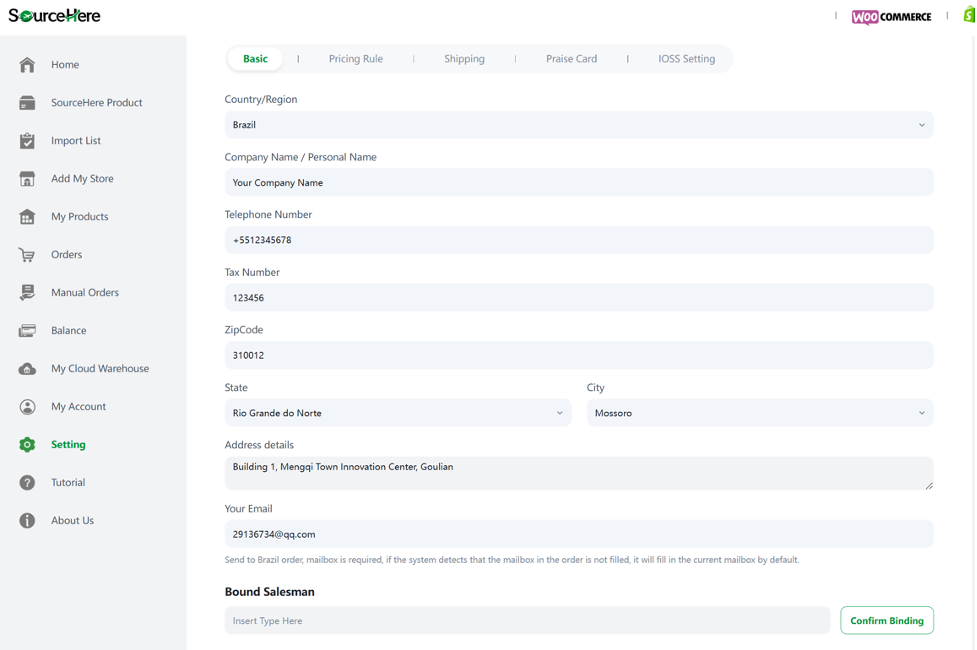
Salesman is a salesman who provides service for you. If there is no salesman, you can enter his code(ask salesman to get his code) and bind one.
Set pricing rules that automatically change prices when you select products from the SHDropshipping platform to sync to your store. The modified formula is, store product price = coefficient * product cost price. Of course, the sales price of the store’s products can be manually modified. This is mainly to provide a batch modification convenience.
For example, if SHDropShipping has a pair of shoes with a cost of $10 and a price factor of 3.5, they will sell for $35 when they arrive in your store.

In Shipping Setting, you can create multiple shipping addresses. The delivery address here is used to send you samples or products that you need to buy in bulk. When placing an order manually, you can select the delivery address set here.