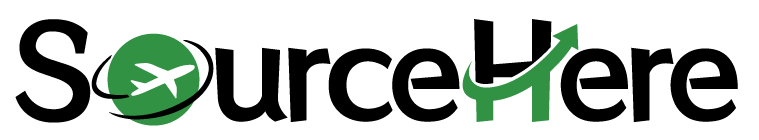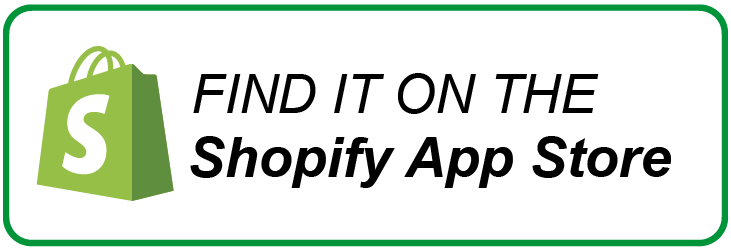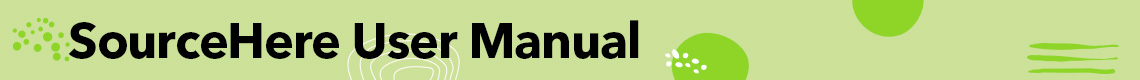2.1 Sign-up Account
First, you need to register an access account, please open our website: https://www.shdropshipping.com
To register on the login page, you can choose to register by Email or by mobile number.
The system supports multiple languages, you can choose the language you like.
By default, the mobile phone number is used for registration. Click the sign up link at the bottom of the login page to access the registration page.
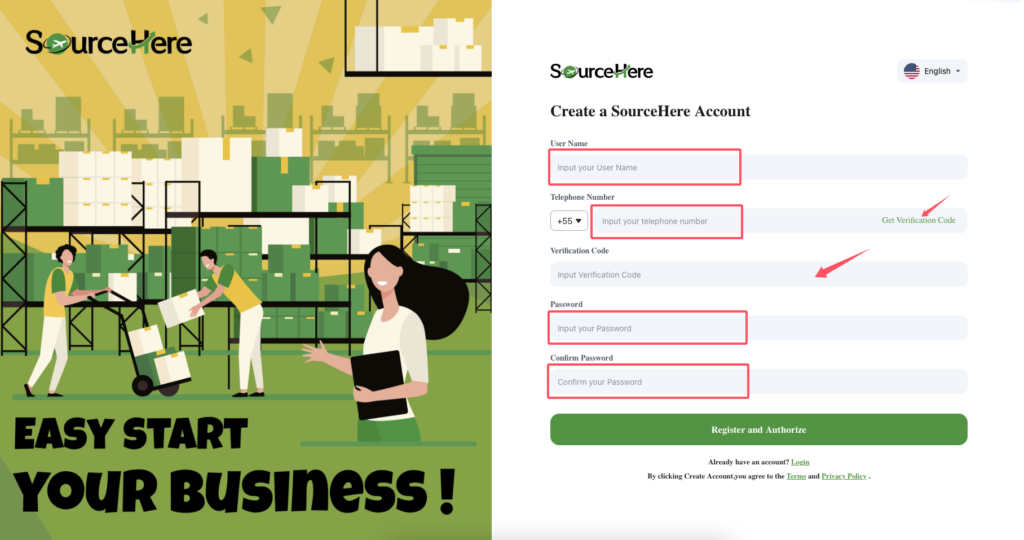
Fill in your user name, Moble number. Click Get Verification code, your phone will receive the verification code, then fill in the verification code (verification code is valid for 5 minutes), and set your login password. Click Sign up. You have completed your account registration.
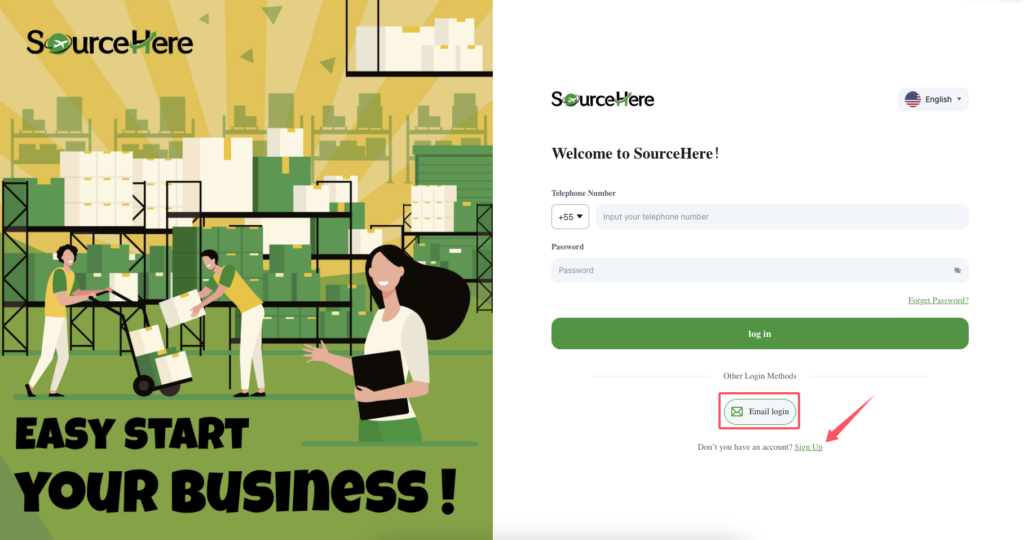
You can also choose to register by Email. On the home page, select Email Login and then Sign up.
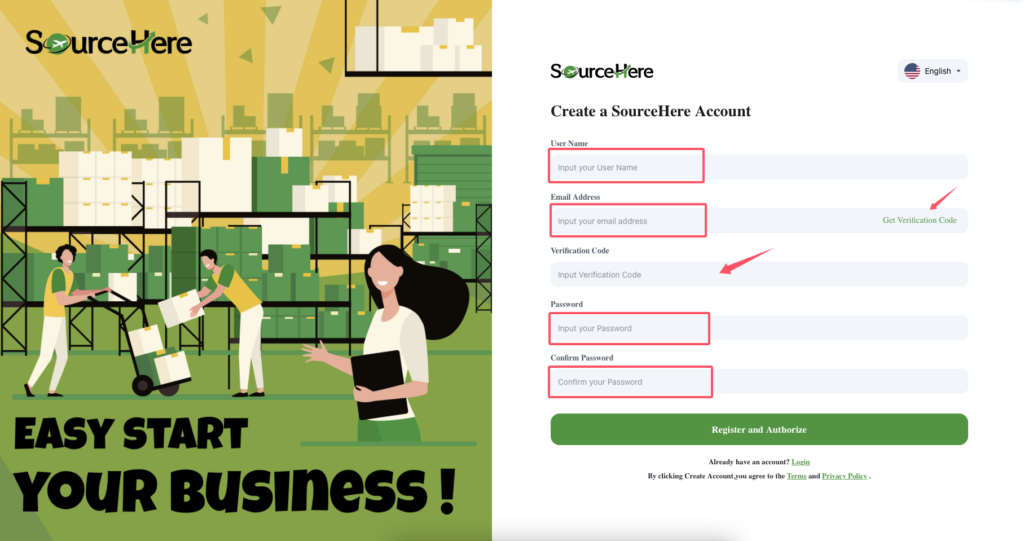
Enter your user Name and Email, click to get the verification code, and then you need to log in to your Email account to view the verification code. Fill in the verification code, and login password, then click on the register, you have completed your account registration.